- Unlock Seamless Connectivity - Experience a new level of connectivity with our advanced 8-in-1 Multi Port Docking Station. Break free from limitations and effortlessly connect multiple devices in real time. This USB C Dock boasts 2 x HDMI, 1 x USB-C transfer port, 2 x USB 3.0 port, 1 x USB 2.0 ports, 1 x USB-C female charging port and 1 x Ethernet port. Elevate your charging and network experience. 𝗧𝗵𝗲 𝗛𝗗𝗠𝗜𝟮 𝗗𝗿𝗶𝘃𝗲𝗿 𝗶𝘀 𝗯𝘂𝗹𝗶𝘁 𝗶𝗻𝘁𝗼 𝘁𝗵𝗲 𝗵𝘂𝗯 𝗮𝗻𝗱 𝗱𝗼𝗲𝘀 𝗻𝗼𝘁 𝗻𝗲𝗲𝗱 𝘁𝗼 𝗱𝗼𝘄𝗻𝗹𝗼𝗮𝗱𝗲𝗱, 𝗿𝗲𝗾𝘂𝗶𝗿𝗲𝘀 𝗮 𝗱𝗿𝗶𝘃𝗲𝗿 𝗶𝗻𝘀𝘁𝗮𝗹𝗹𝗮𝘁𝗶𝗼𝗻 𝗯𝗲𝗳𝗼𝗿𝗲 𝘂𝘀𝗲, 𝘄𝗵𝗶𝗰𝗵 𝗾𝘂𝗶𝗰𝗸𝗹𝘆 𝘁𝗮𝗸𝗲𝘀 𝗮𝗯𝗼𝘂𝘁 𝟭 𝗺𝗶𝗻𝘂𝘁𝗲.
- Elevate Your Visual Experience - Embrace the future with our 2 HDMI Docking Station for MacBook Series. Compatible with M1&M2 chip non-mirror dual display, enjoy non-mirrored dual display freedom. Achieve stunning 4K@60Hz on a single screen, while dual screens support non-mirror 2K@60Hz + 1080p@60Hz. Elevate productivity by breaking through dual-screen limitations.
- Seamless Data Flow and Multi-Audio Experience - Immerse yourself in the world of seamless data transfer with our USB-C Hub. Simultaneously write, transfer, and connect multiple external devices. With 4 x USB ports including USB C, USB 3.0, and USB 2.0, experience true productivity liberation.
- Rapid Charging, Uninterrupted Experience - Bid adieu to charging dilemmas with our USB C Multiport Adapter. Enjoy fast charging support for all MacBook protocols, with up to 100W PD power input for WIN OS Laptop. Recharge at an impressive output of up to 87W, eliminating power port constraints. Worry not about port occupation, whether for expansion or charging.
- High-Speed Internet Surfing Unleashed - Revolutionize your internet experience with our Ethernet USB-C Docking Station. Navigate the digital world with confidence using the RJ45 port, supporting 1000Mbps Gigabit. Fulfill high bandwidth requirements for cloud editing and gaming. Elevate your productivity with blazing-fast network speeds.
My Store
Docking Station Dual Monitor for Mac Series, Multiport USB C Adapter Dock with 2 HDMI USB-C Ethernet PD 3 USB SD/TF Audio,8 in 1 Dual Display USBC Dongle Hub for Macbook Air/Pro Hp Dell
- Regular price
- $89.99
- Sale price
- $69.99
- Unlock Seamless Connectivity - Experience a new level of connectivity with our advanced 8-in-1 Multi Port Docking Station. Break free from limitations and effortlessly connect multiple devices in real time. This USB C Dock boasts 2 x HDMI, 1 x USB-C transfer port, 2 x USB 3.0 port, 1 x USB 2.0 ports, 1 x USB-C female charging port and 1 x Ethernet port. Elevate your charging and network experience. 𝗧𝗵𝗲 𝗛𝗗𝗠𝗜𝟮 𝗗𝗿𝗶𝘃𝗲𝗿 𝗶𝘀 𝗯𝘂𝗹𝗶𝘁 𝗶𝗻𝘁𝗼 𝘁𝗵𝗲 𝗵𝘂𝗯 𝗮𝗻𝗱 𝗱𝗼𝗲𝘀 𝗻𝗼𝘁 𝗻𝗲𝗲𝗱 𝘁𝗼 𝗱𝗼𝘄𝗻𝗹𝗼𝗮𝗱𝗲𝗱, 𝗿𝗲𝗾𝘂𝗶𝗿𝗲𝘀 𝗮 𝗱𝗿𝗶𝘃𝗲𝗿 𝗶𝗻𝘀𝘁𝗮𝗹𝗹𝗮𝘁𝗶𝗼𝗻 𝗯𝗲𝗳𝗼𝗿𝗲 𝘂𝘀𝗲, 𝘄𝗵𝗶𝗰𝗵 𝗾𝘂𝗶𝗰𝗸𝗹𝘆 𝘁𝗮𝗸𝗲𝘀 𝗮𝗯𝗼𝘂𝘁 𝟭 𝗺𝗶𝗻𝘂𝘁𝗲.
- Elevate Your Visual Experience - Embrace the future with our 2 HDMI Docking Station for MacBook Series. Compatible with M1&M2 chip non-mirror dual display, enjoy non-mirrored dual display freedom. Achieve stunning 4K@60Hz on a single screen, while dual screens support non-mirror 2K@60Hz + 1080p@60Hz. Elevate productivity by breaking through dual-screen limitations.
- Seamless Data Flow and Multi-Audio Experience - Immerse yourself in the world of seamless data transfer with our USB-C Hub. Simultaneously write, transfer, and connect multiple external devices. With 4 x USB ports including USB C, USB 3.0, and USB 2.0, experience true productivity liberation.
- Rapid Charging, Uninterrupted Experience - Bid adieu to charging dilemmas with our USB C Multiport Adapter. Enjoy fast charging support for all MacBook protocols, with up to 100W PD power input for WIN OS Laptop. Recharge at an impressive output of up to 87W, eliminating power port constraints. Worry not about port occupation, whether for expansion or charging.
- High-Speed Internet Surfing Unleashed - Revolutionize your internet experience with our Ethernet USB-C Docking Station. Navigate the digital world with confidence using the RJ45 port, supporting 1000Mbps Gigabit. Fulfill high bandwidth requirements for cloud editing and gaming. Elevate your productivity with blazing-fast network speeds.
- Regular price
- $89.99
- Sale price
- $69.99
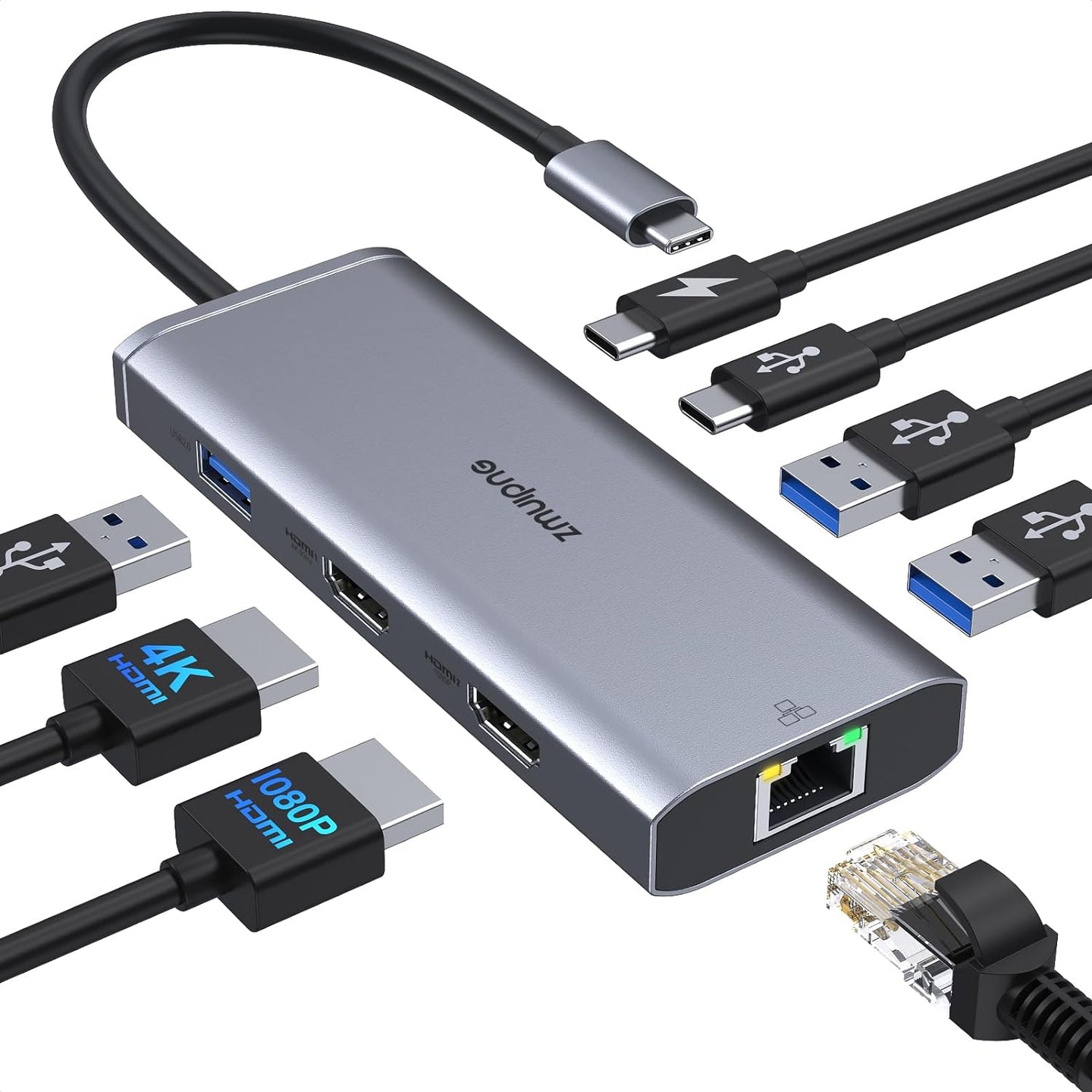
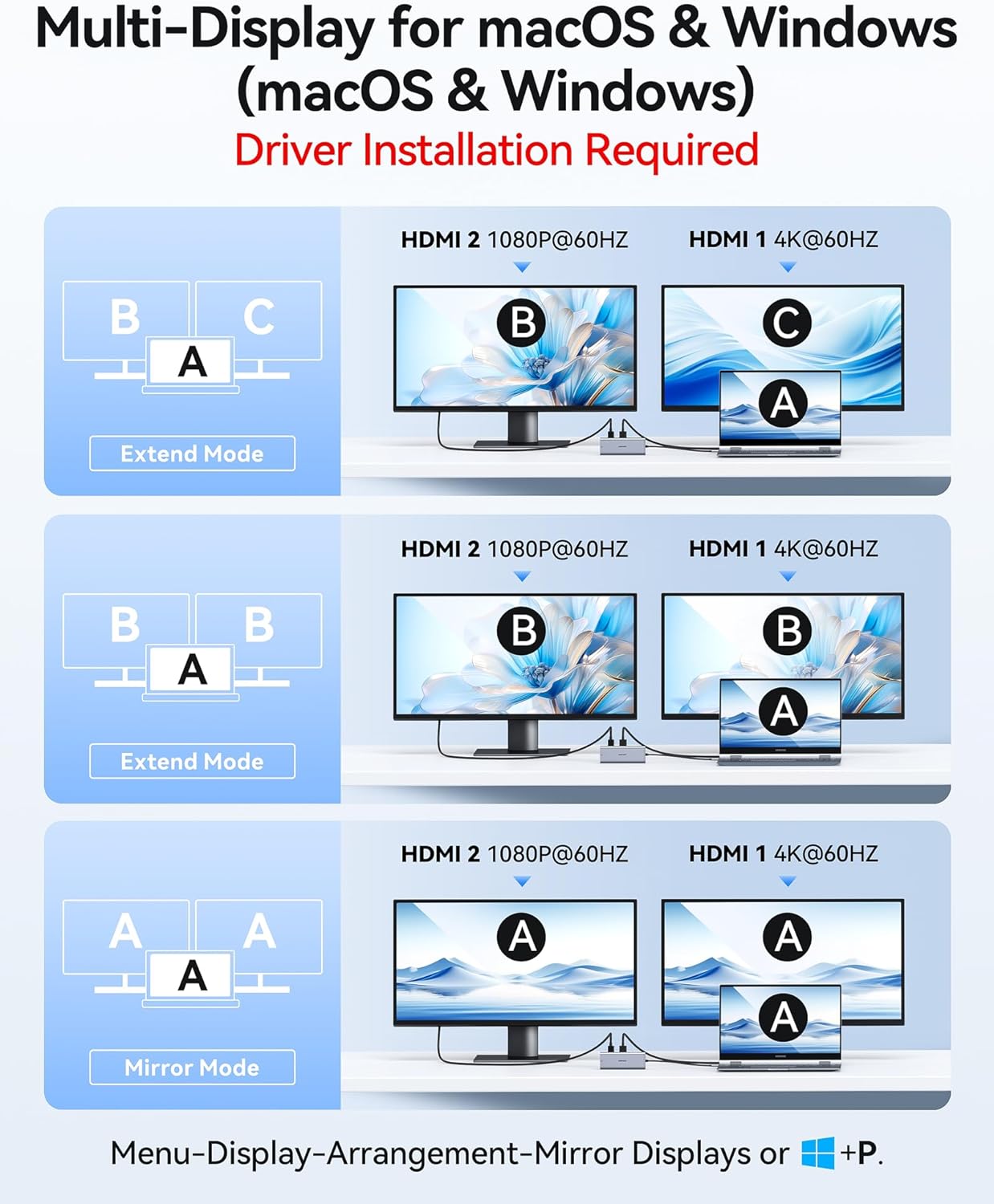
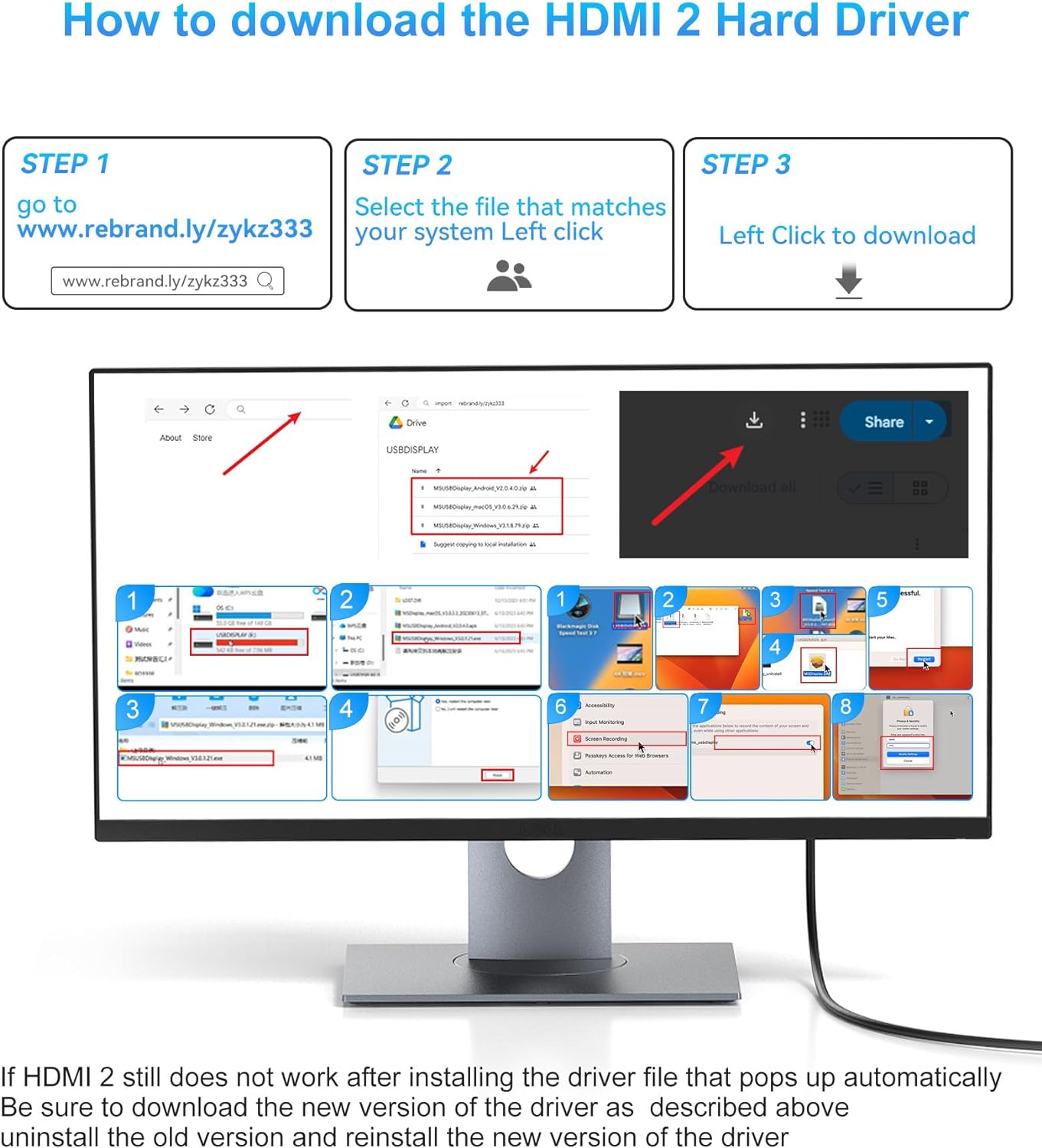
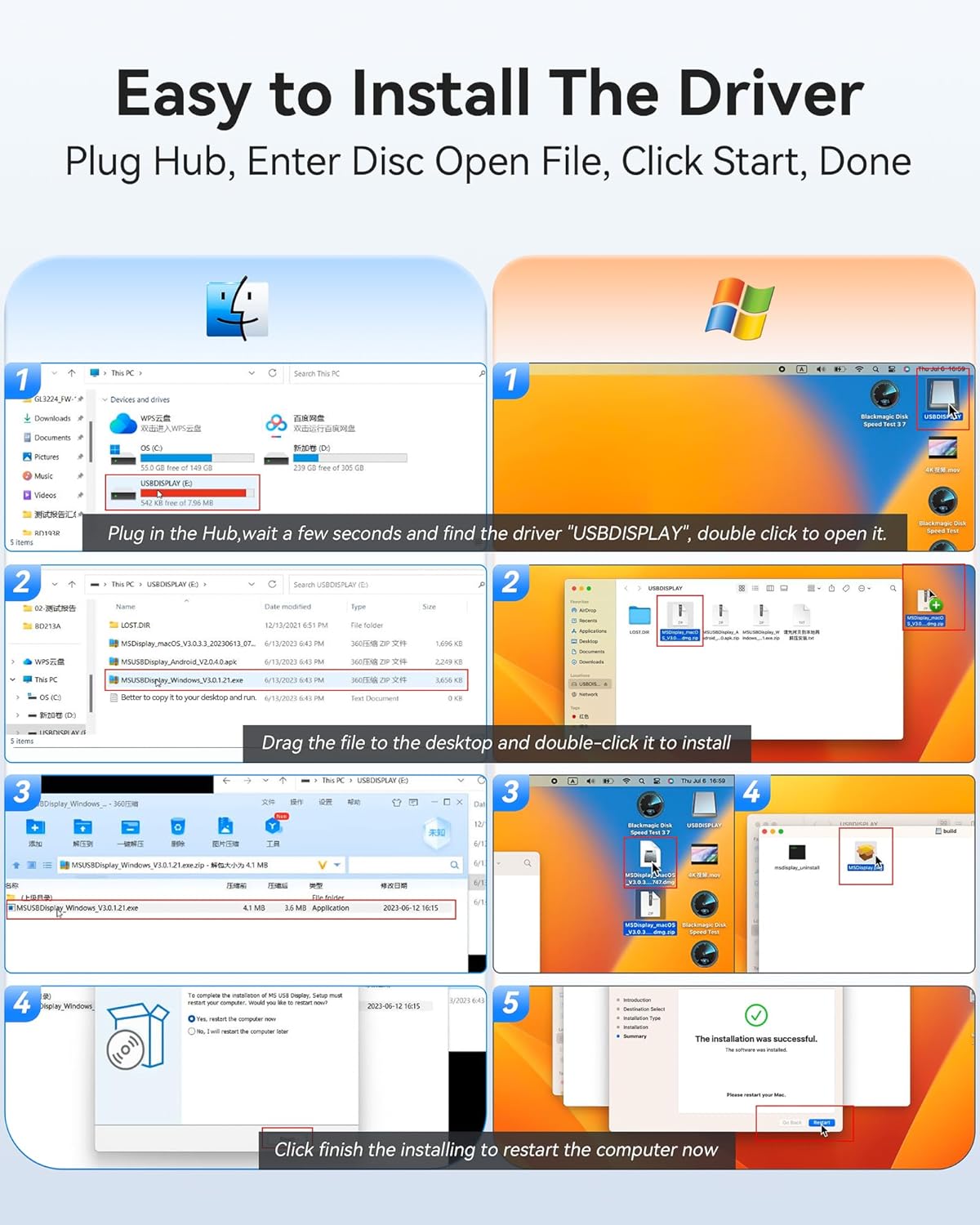


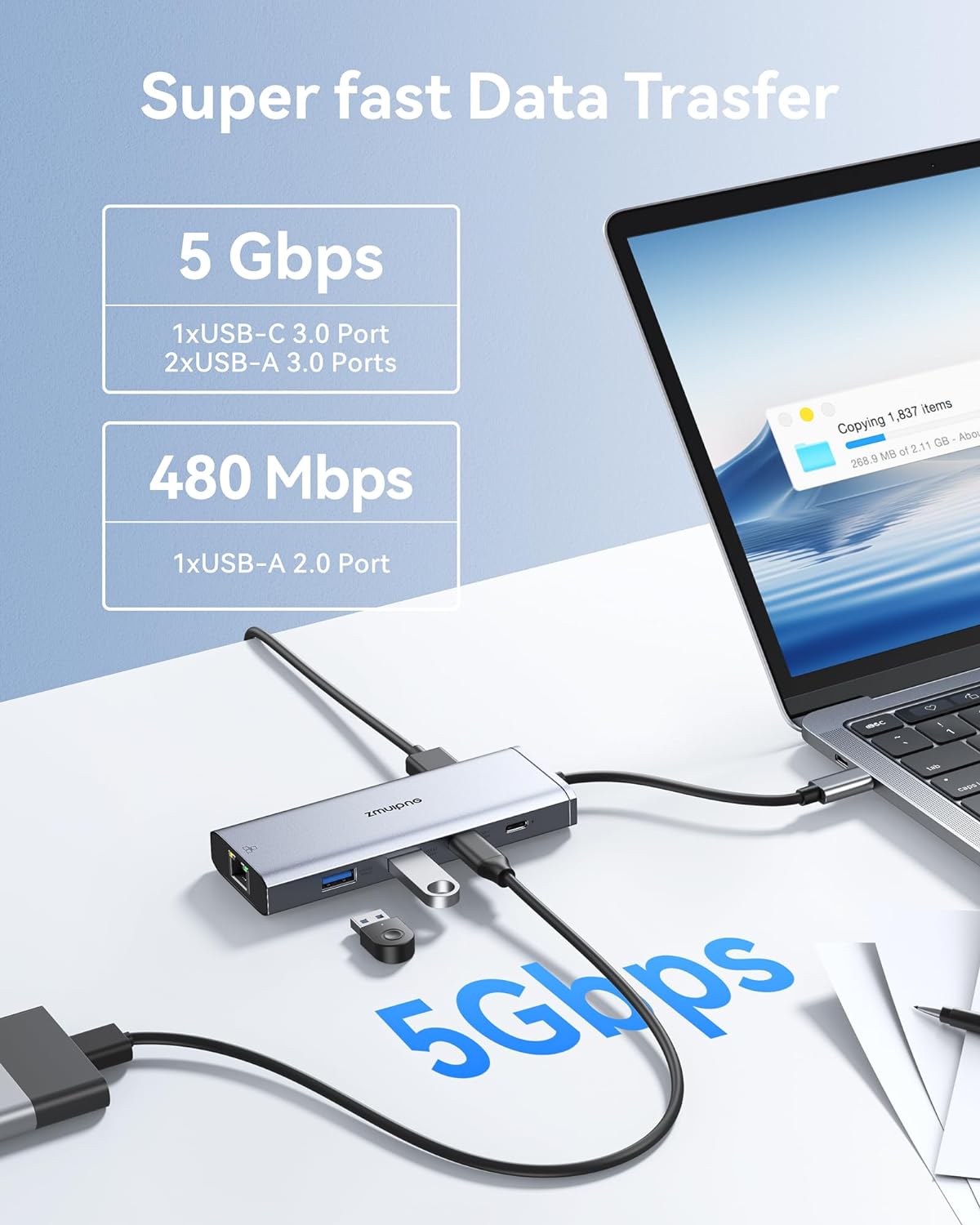
HDMI 1 : only compatible with devices that support USB C video output.
HDMI 2 : takes about 1 minute to install the driver when using HDMI 2 for the first time. automatically pop up. please verify "System Setting- Privacy & Security - Screen Recording - usbdisplay" opened.
If HDMI 2 still does not work after confirming the installation of the HDMI 2 driver, please check that the following paths are turned on!!!
System Setting- Privacy & Security - Screen Recording - usbdisplay







































