- USB C Docking Station 6 IN 1: This docking station could easily extend your laptop from one usb c/thunderbolt 3/thunderbolt 4/type c port to 2 HDMI (4K@30hz&1080P@60Hz), USB C Power Delivery(100W), 3 USB 2.0(480Mbps). Note: the USB C hub needs to install the driver, please check the user manual for reference.
- Efficient Dual Display: USB C to Dual HDMI Adapter can easily to achieve dual monitor display for Windows and MacOs laptop, support both SST(A-BB) & MST(A-BC/AB) mode. Mirror or extend your screen with the macbook pro adapter multiport 2 hdmi adapter, resolution will be 4K@30Hz+1080P@60Hz.Or directly stream 4K UHD video to HDTV, monitors, or projectors for a cinema-like visual feast.
- Fast Data Transfer: USB C Hub 2 HDMI includes 3 USB 2.0, allow quick data transfer with speed up to 480mbp/s, and easily connect to keyboard or mouse without any lags.
- USB C Charging Port : This docking station for macbook supports up to 100W input & 87W(safe) output into your laptop while connecting multiple peripherals, worry-free about power storage.(Please make sure your laptop's USB C port support Power Delivery protocol).
- Widely Compatibility : This dual monitor docking station compatible with many laptops with a Full-featured USB Type-C port, such as Laptops with thunderbolt 3/4 port: Dell XPS 13/15/17,Dell Latitude 5420,5430,5520,5530; HP Elitebook Zbook g7,g8, Probook; MacBook/MacBook Pro 2021 2020 2019 2018 2017, MacBook Air 2020-2018.
My Store
USB C Docking Station Dual Monitor 2 HDMI, 6 IN 1 USB C to Dual HDMI Adapter Multiport USB C Hub with 3 USB 2.0, PD for Dell XPS 13/15, MacBook, Surface Laptops
- Regular price
- $59.99
- Sale price
- $49.99
- USB C Docking Station 6 IN 1: This docking station could easily extend your laptop from one usb c/thunderbolt 3/thunderbolt 4/type c port to 2 HDMI (4K@30hz&1080P@60Hz), USB C Power Delivery(100W), 3 USB 2.0(480Mbps). Note: the USB C hub needs to install the driver, please check the user manual for reference.
- Efficient Dual Display: USB C to Dual HDMI Adapter can easily to achieve dual monitor display for Windows and MacOs laptop, support both SST(A-BB) & MST(A-BC/AB) mode. Mirror or extend your screen with the macbook pro adapter multiport 2 hdmi adapter, resolution will be 4K@30Hz+1080P@60Hz.Or directly stream 4K UHD video to HDTV, monitors, or projectors for a cinema-like visual feast.
- Fast Data Transfer: USB C Hub 2 HDMI includes 3 USB 2.0, allow quick data transfer with speed up to 480mbp/s, and easily connect to keyboard or mouse without any lags.
- USB C Charging Port : This docking station for macbook supports up to 100W input & 87W(safe) output into your laptop while connecting multiple peripherals, worry-free about power storage.(Please make sure your laptop's USB C port support Power Delivery protocol).
- Widely Compatibility : This dual monitor docking station compatible with many laptops with a Full-featured USB Type-C port, such as Laptops with thunderbolt 3/4 port: Dell XPS 13/15/17,Dell Latitude 5420,5430,5520,5530; HP Elitebook Zbook g7,g8, Probook; MacBook/MacBook Pro 2021 2020 2019 2018 2017, MacBook Air 2020-2018.
- Regular price
- $59.99
- Sale price
- $49.99
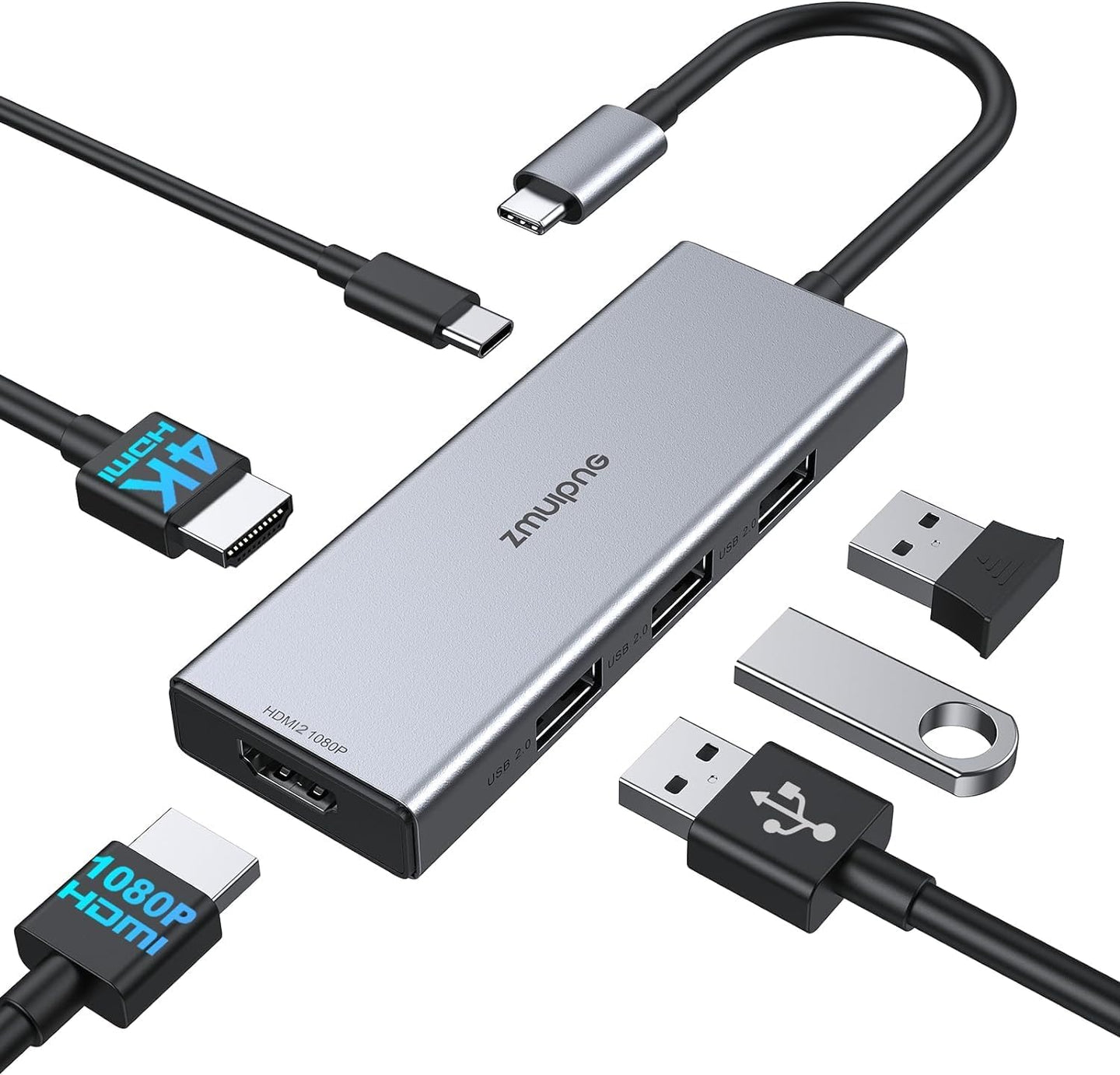

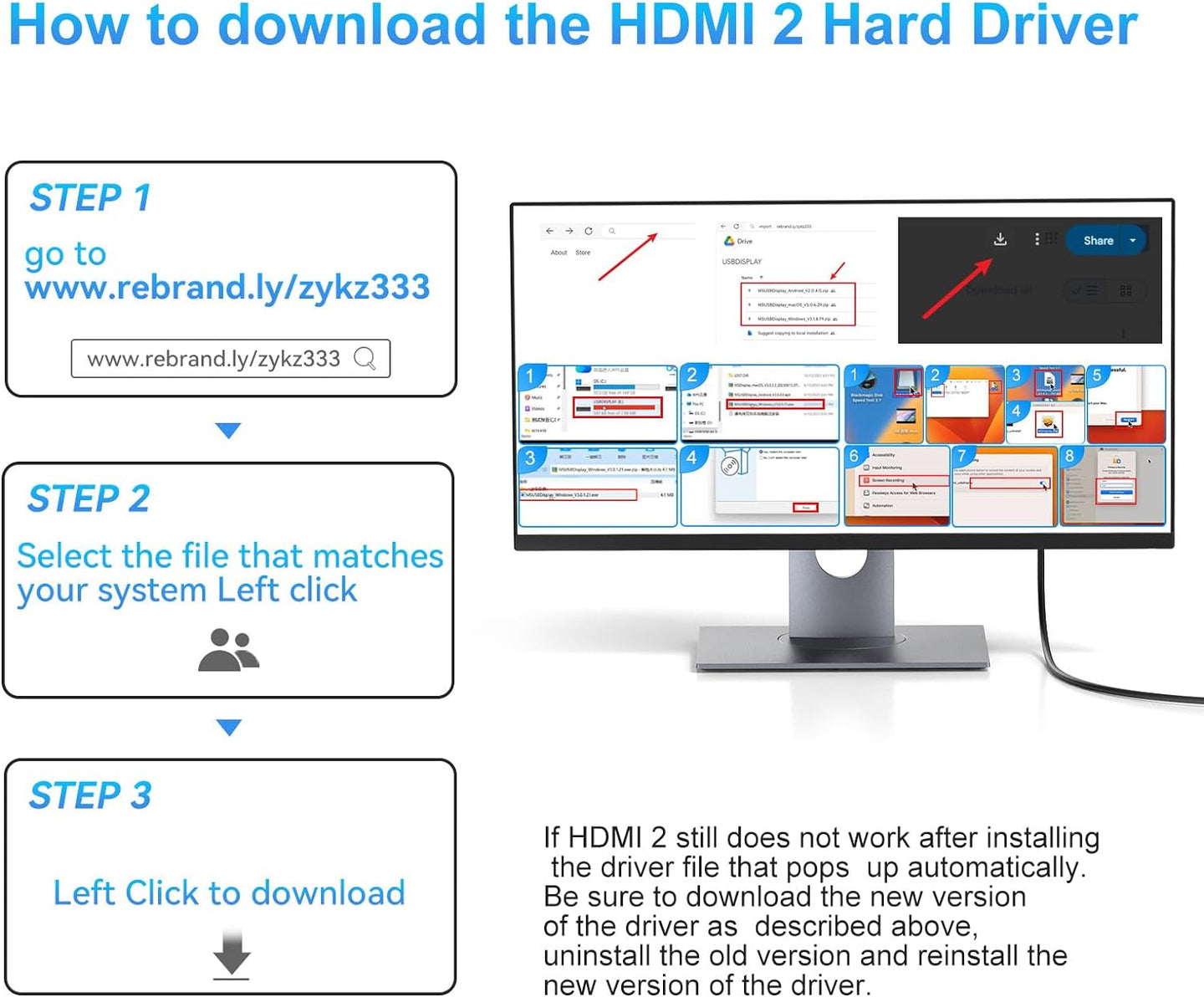

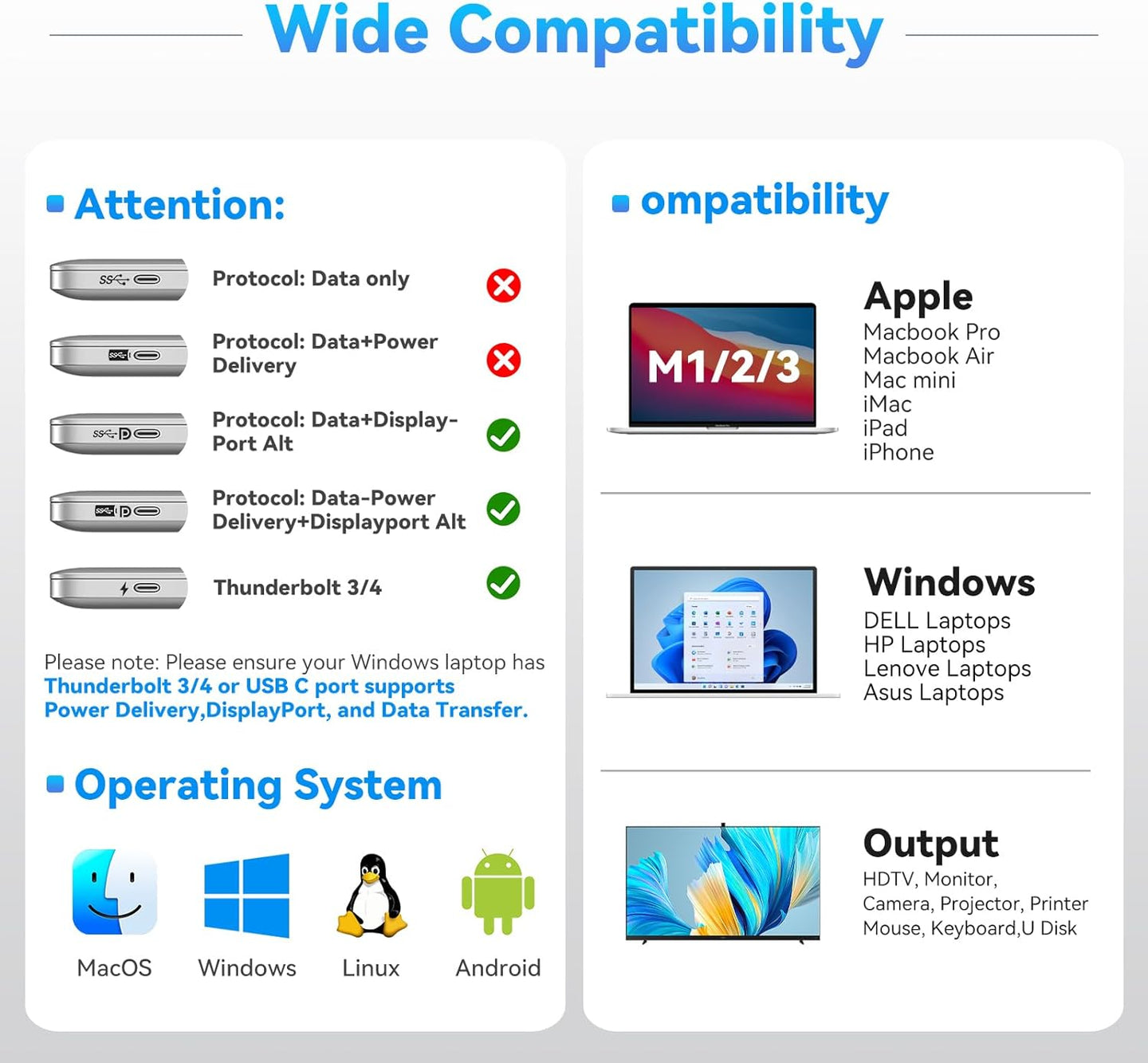


HDMI 1 : only compatible with devices that support USB C video output.
HDMI 2 : takes about 1 minute to install the driver when using HDMI 2 for the first time. automatically pop up. please verify "System Setting- Privacy & Security - Screen Recording - usbdisplay" opened.
If HDMI 2 still does not work after confirming the installation of the HDMI 2 driver, please check that the following paths are turned on!!!
System Setting- Privacy & Security - Screen Recording - usbdisplay


































